How to give a great business presentation (Guide)

Knowing how to deliver a stellar presentation is crucial in any role, especially when you own your own business and are pitching or presenting information to a client. Organizing your content and supporting it with visuals can greatly enhance your audience’s understanding of the topic. Additionally, being a good presenter can impress your clients and establish you as a subject matter expert in your field.
GATE
Prepare your Presentation
When planning a business presentation, a little prep work will go a long way. Think about the message you want to share, identify your target audience, and choose the best way to present your information to grab their attention by following these steps.
About the Presentation
Ask yourself the following questions so that you have a good idea of what exactly you want to convey and how you will share your expertise.
- What is the objective of the presentation?
- Do you need to build your knowledge to deliver the presentation? If so, how will you do this? (e.g. consult with SMEs, research authoritative sources)
- How and where will you deliver the presentation? (e.g. web meeting, client conference room)
About Your Audience
Consider your target audience so that you can tailor your presentation to those who will be listening. By asking the following questions, you will better understand what they will expect to learn, how they make decisions, and their influence in the organization:
- Who is your audience?
- What actions do you want your audience to take?
- What information does your audience need and/or want to know about your subject matter?
- What’s in it for them?
- What are their objections, concerns, and interests?
How to Tell Your Story
One successful approach to your presentation is to convey information from a storytelling perspective. Stories are a powerful communication tool that will engage your audience and create a more memorable experience.
A storyboard is a visual tool that helps you craft the story you want to tell. You can use mind mapping tools, whiteboards, pen and paper, or even Post-it notes. This process applies if you are using presentation slides, an old-fashioned flip chart, or no design elements at all.
The process, not the tool, is the critical element. Storyboarding allows you to create draft after draft, which is more difficult if you try to write the content within the presentation tool. This can also be effectively used when collaborating on presentations.
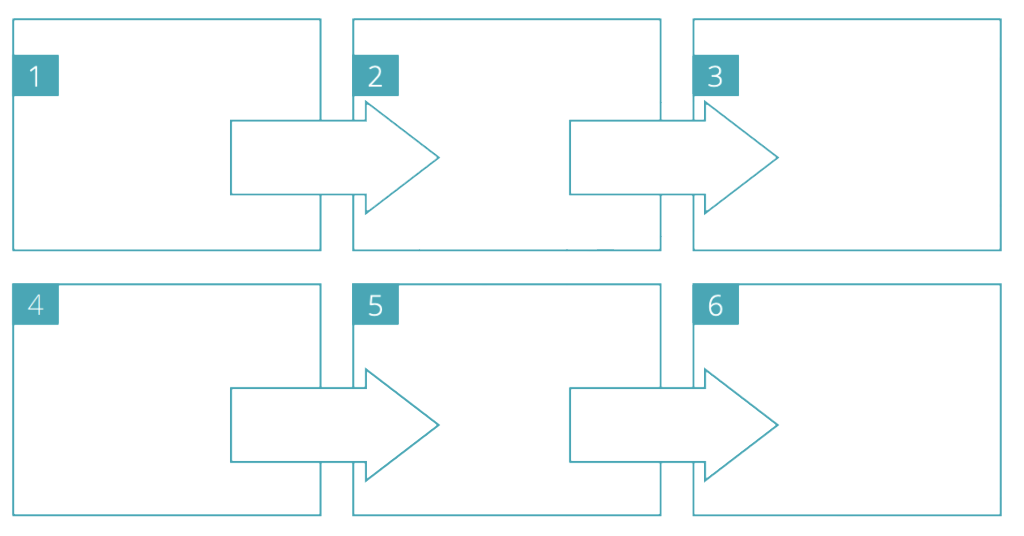
Storyboards are helpful tools to organize your thoughts.
Preparing Your Content
Now that you’ve brainstormed ideas and developed your story elements, you will want to begin creating your presentation. There are four critical elements to consider.
Create an attention-grabbing opener
Develop a strong opening that grabs the attention of your audience. A question, gesture, personal experience, or a surprising fact or statistic can all draw their interest right from the start. The grabber is designed to immediately get your audience engaged in the presentation.
Example attention grabbers:
- The independent workforce will be 47 million strong within five years.
- This may be the first generation of children who do not outlive their parents.
Make just three or four key points
Studies on memory and information processing demonstrate that we typically remember only 3-4 things at a time. We also tend to chunk information into groups that have 3-4 items in them. By sticking to three key points, you avoid overwhelming your audience with information that will quickly be forgotten. Steve Jobs applied this rule of three by dividing every presentation into three parts.
Focus on your audience’s need
As you develop your content, it’s imperative to keep the focus on your audience. Align your content to their specific needs and anchor your presentation in what your audience needs to know.
Share your closing statement
Your conclusion should logically tie back to the points you made in your introduction. Re-state your thesis and summarize your main message. End with a concluding statement or call to action (CTA). Tell your audience what you want them to do next, whether it’s engaging your services, volunteering for community organizations, or taking another specific action.
THE RULE OF FUN: The most important, yet often overlooked, rule of presentation development for an independent professional is the Rule of Fun. Are people going to enjoy your work? Are they going to feel engaged? A presentation can be both serious and fun. The best presentations balance both goals using words, pictures, and audio/video to create a background for you, the presenter, to bring it to life.
Design Your Visuals

A poorly designed presentation dilutes your message. Presentations that overdo it on animation or have cluttered, busy slides can be difficult to read, distracting your audience from the key points. Common presentation errors often stem from an over-reliance on the message delivery system rather than the actual message. Presentation tools such as PowerPoint, Keynote, Prezi, and Canva are designed to support your presentation rather than be the focus.
- Try to stick to a simple color scheme (no more than 1 focus color and 2-3 accent colors).
- Use words sparingly to accent your key points, not to serve as a written record of what you’ve said.
- Wherever possible, avoid the use of clip art!
- Hire a presentation graphic designer if possible.
Text and typography
When it comes to text in your presentation, less is more. Each slide should convey a short and simple message. If you use bullet points in your presentation, keep them crisp, consistent, and focused. Experts suggest following a 4 x 4 formula: four lines down, four words across. Or, if your subject warrants it, you can go up to 6 x 4 (six lines down, four words across). Make sure that your text is readable —a 30-point font or larger is recommended.
Presentation length
How long should your presentation be? Experts differ in their approach.
The 20-20 rule suggests that you have 20 slides each lasting exactly 20 seconds. This rule forces you to be clear and concise without losing your audience.
Bestselling author Guy Kawasaki advises following the 10-20-30 rule. This rule states that your presentation should have no more than 10 slides, last no longer than 20 minutes, and have no text less than a 30-point font. Kawasaki believes that even if you are presenting an idea that will transform the world, you need to spell out the important points in a few minutes with just a few slides and a few words.
Both rules reinforce the principle of using your slides as a reference rather than as a script. Keep in mind that some presentations will require more than the recommended number of slides. That’s not always a bad strategy, but you must keep the slides short and to the point. Keep the focus on the audience so your presentation has the greatest impact.
Visual elements
Visual slides will help tell your story with few words or even no words at all. Steve Jobs used photographs and images rather than text. For the unveiling of the Macbook Air, he used a slide of the computer inside a manila interoffice envelope. This visual had a high level of impact and told the story in an effective way without words. Visuals can accompany text to reinforce the story. If animation enhances your narrative, it can be a powerful tool. However, it’s important to use animations such as slide builds and transitions thoughtfully. Too many of these elements can tire your audience. Here are some general guidelines to follow:
- Avoid overcrowding of text or images
- Think of slides as secondary support to your talking points
- Add white space to make concepts stand out
- Use animation when it makes sense, but don’t overdo it
Presentation templates
If you’re using slides, presentation templates can be helpful in the design phase. However, it’s important to first craft the story you want to tell and then choose the best vehicle to tell that story.
Starting with a template can force you to fit your story into a pre-defined model that may not be the best way to engage your audience. Rather than sticking to the stock background templates, you can design your own to use in all your presentations. This will also help you achieve a consistent visual theme.
Colors
Colors evoke emotion and can support the tone and overall messaging of your presentation. Studies have shown that audience members react differently to certain colors. For example, black promotes authority and strength, while blue conveys reliability and trustworthiness. Red excites people and encourages them to take more risks. And orange demonstrates a combination of confidence and playfulness.
The use of color also impacts the visibility of your presentation. Blue, green, and other “cool” colors work best for backgrounds, while “warm” colors such as red or orange work best for foregrounds. A dark background, such as gray or dark blue, with white or light text works well if you are presenting in a dark room. If you’re presenting with the lights on, a white background with black or dark text is best. No matter which colors you use, be sure to avoid busy patterns—they tend to be a distraction to your audience.
Other design considerations
Use the color wheel to drive your choice of color combination. The more a color contrasts with the colors around it, the more visible it will appear, such as black text on a white background. However, make sure the colors work for your presentation, as some contrasting colors—for example, red on a purple background—are not ideal for text and background.
Deliver your presentation
If you’re watching, say, a presidential debate or high-profile awards ceremony, you can see the many differences in people’s presentational styles. You’ll find that there are many elements to a successful presentation. Your body language and voice are key storytelling tools. Like any professional performer, rehearsals are an important element to success. Practice your delivery to ensure your body language and voice work harmoniously to support your message and achieve your desired outcome.
Manage your presentation voice
Your voice plays an important role in your presentation. Project your voice so that your audience can hear you. Consciously slow down your speech and enunciate clearly. Use pauses to emphasize your points and give the audience time to reflect. Remember, a single pause will likely feel much longer to you than it does to your audience.
Also, be sure to speak with passion and conviction about your subject. In each presentation, you want to create an emotional connection with your audience which leads them to action. Your enthusiasm will move your audience and bring your words to life. Voice is even more important in a digital presentation, where we often deliver the content without being in the same room with our audience.
Make good eye contact
In a live presentation, it’s crucial to maintain consistent eye contact. A good rule of thumb is to look straight into the eyes of an audience member for three seconds at a time.
Before your presentation, try to meet a few of the audience members. These can be your “friendly faces” in the crowd who help you feel more comfortable when speaking. Make eye contact with several people in the audience and periodically glance at the whole audience while you are speaking. If you’re nervous about making eye contact, look at the audience member’s forehead; they won’t be able to tell!
Minimize gestures
While body language is important, you don’t want to plan gestures. The goal is to convey sincerity, and a planned gesture can look false because it may not match your other nonverbal cues. Using gestures sparingly helps engage the audience in your speech. The key is not to overthink it.
Pause when needed
There may be times when you are at a loss for words. You have a brain blip and just can’t come up with the words. Relax! It happens to even the most experienced presenters. Rather than saying “um” or “ah,” take a breath. You may have a bottle of water at the front of the room with you, and taking a sip can give you a few seconds to collect your thoughts.
While the pause might seem awkward to you, the audience likely won’t notice. If you are presented with a question and need a few moments to gather yourself, you can use statements like, “That’s a great question,” or “I’m so glad you asked that.” You can also restate the question. These filler sentences often provide just enough time for you to organize your thoughts so that you can respond. It also avoids filing the space with “um” or “ah.”
If you find yourself getting nervous and flustered, try visualizing someone you know in the front row wearing a chicken suit—it’s practically guaranteed to calm your nerves!
What to Do After the Presentation
After the presentation, you may have the opportunity to meet with some of the audience members. This time is also important to promote your consultancy, to network, and to form valuable relationships. Answer as many questions as you can and be sure to share your contact information with attendees.
Remember: A presentation is your time to shine. You have an opportunity to promote yourself, your skills, and your services. Make the most of your moment in the spotlight by delivering a professional and poised presentation.
In this guide
Subscribe to the Insights blog to get weekly insights on the next way of working

Join our marketplace to search for consulting projects with top companies
Related posts
Learn more about MBO
Learn how to start, run and grow your business with expert insights from MBO Partners
Learn how to find, manage and retain top independent contractors for your projects.
MBO Partners publishes influential reports, cited by government and other major media outlets.
Research and tools designed to uncover insights and develop groundbreaking solutions.


